Qualcomm Flash Image Loader (QFIL) Tool v2.0.3.5 Download
Qualcomm Flash Image Loader (QFIL) Tool Latest Version
As the fundamental software that provides smooth operation and communication between hardware components, firmware acts as the brain and heart of each electronic device. It is essential to maintain the safe, reliable, and effective operation of your device. Firmware upgrades are necessary over time to add new features, enhance performance, and address software issues.
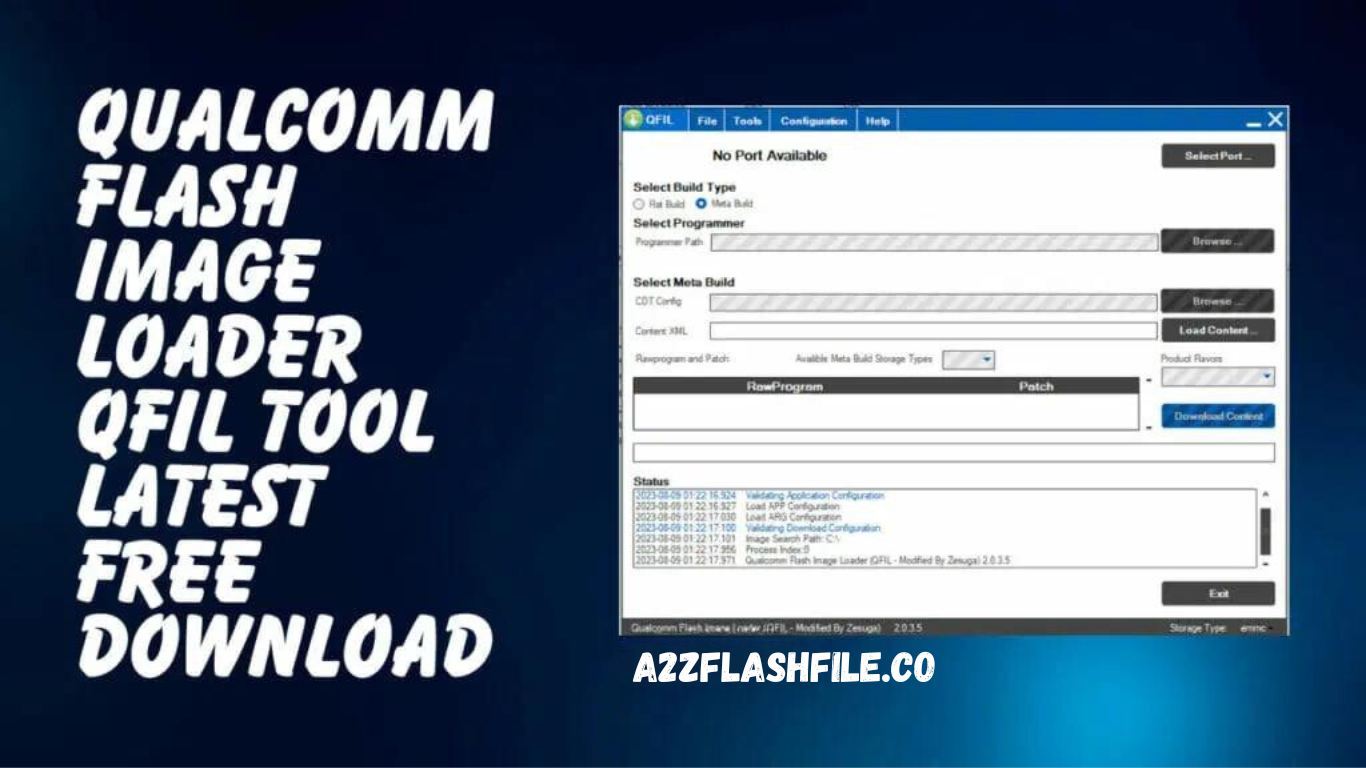
The Need for Flashing Tools
Although installing or upgrading firmware is sometimes a complicated procedure, it is essential. The Qualcomm Flash Image Loader (QFIL) Tool and other flashing tools come into play here. These tools make it easier to upload fresh firmware to your device’s memory, replacing the old firmware inadvertently. To prevent potential difficulties, this procedure, referred to as “flashing,” calls for accuracy and the appropriate instrument.
Features:
Compatibility and Supported Devices
QFIL was created especially for electronics with Qualcomm processors. It supports a broad range of gadgets using Qualcomm chipsets, including tablets and smartphones. Due to its adaptability, QFIL is a preferred tool for many firmware-related activities.
Flashing Stock Firmware: Step-by-Step Guide
There are numerous procedures involved in flashing stock firmware using QFIL. The right firmware package for your device must first be downloaded from a reputable source. You’ll next connect your device in “Download Mode” after setting up QFIL on your computer and start the flashing procedure using QFIL’s user-friendly interface.
Advanced Options for Firmware Configuration
During the flashing procedure, QFIL provides sophisticated options for customizing firmware parameters. This contains options for formatting, choosing certain firmware components to be flashed, and more. The flashing procedure may now be more customized and controlled thanks to these capabilities.
What Is Qualcomm Flash Image Loader QFIL:
To utilize the QFIL Modified by Zesuga 2.0.3.5 tool, you must download the most current firmware to your gadget. Once you’ve downloaded the firmware, install it in the tool and begin the flashing process. The tool will recognize your device and start flashing the firmware.
The QFIL Modified by Zesuga 2.0.3.5 tool is compatible with the widest range of Qualcomm smartphones. Some of the phones that can be supported by the tool include:
- PocoPhone F1 (Beryllium)
- PocoPhone M3 (Citrus)
- Redmi Note 9 4G / Redmi 9T (lime)
- Redmi Note 8 (ginkgo)
- Redmi Note 8T (willow)
- Redmi Note 5 Pro (wired)
- Redmi Note 6 Pro (tulip)
- Redmi Note 7 Pro (violet)
- Redmi Note 7 (lavendar)
- Mi 8 (dipper)
- Mi 8 Light (Platina)
- Mi 8 SE(Sirius)
- Mi 8 EE(Equuleus)
- Mi 8 Pro/UD(ursa)
- Mi 9 SE (grus)
- Mi CC9 (pyxis)
- Mi CC9E (Laurus)
- Mi 6X (Wayne)
- Mi Max 3 (nitrogen)
- Mi 5X (Tiffany)
- Mi A2 Lite (daisy)
- Redmi 6 Pro (sakura)
- Redmi 7A (pine)
- Redmi 8. (olive)
- Redmi 8A (olivelite)
- Redmi 8 Pro/DUAL (olivewood)
- Redmi S2 (ysl)
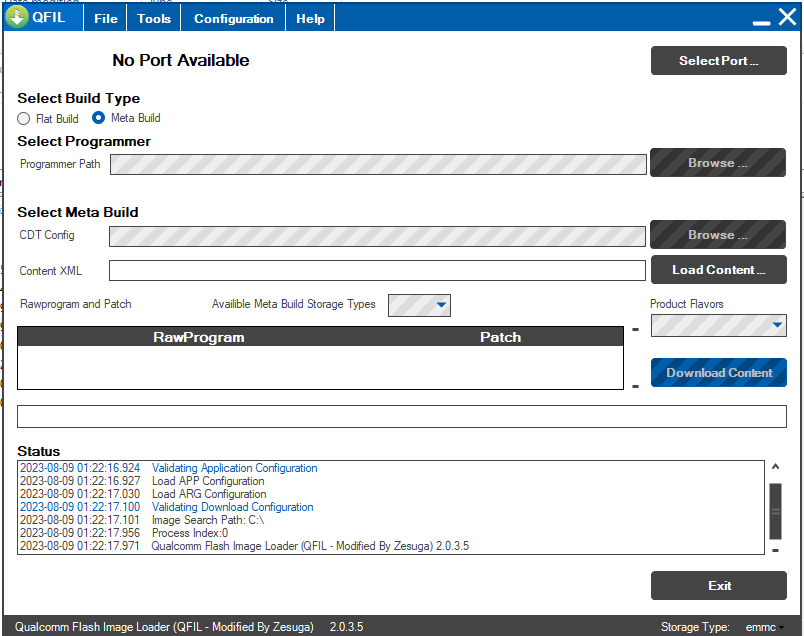
Navigating Through the QFIL Interface:
Connecting Your Device to QFIL
Establishing a solid connection between your device and QFIL is essential before beginning flashing. Follow the instructions in your device’s user manual to enter Download Mode after making sure you install the required USB drivers.
Exploring the User-Friendly Interface
The user-friendly and straightforward interface of QFIL is its main selling point. Even users with modest technical ability may use the program with confidence because of its clearly labeled settings and step-by-step instructions.
Preparing Your Device for Firmware Flashing
The secret to a successful flashing procedure is effective planning. Make a backup of your device’s data to prevent data loss, and make sure it has enough battery life to flash without interruptions.
Conclusion
Effective device management is essential in a world where technology is a vital part of our everyday lives. The Qualcomm Flash Image Loader (QFIL) Tool is a shining example of user empowerment since it gives people access to the firmware, performance, and security of their devices. Accepting QFIL’s capabilities enables you to maximize your device’s performance, increase its longevity, and provide a flawless user experience.
Get Access Now:
