Miko Xiaomi Recovery 5.0 Sideload Tool V6.0 Latest 2023
Miko Xiaomi Recovery 5.0 Sideload Tool V6.0
For maintaining and updating the software on Android smartphones, custom recoveries are crucial. One of the more well-known recovery tools for Xiaomi smartphones is Miko Xiaomi Recovery 5.0 Sideload Tool V6.0. This powerful tool offers a wide range of features and benefits that let users customize, improve, and troubleshoot their Xiaomi devices. In this post, the Miko Xiaomi Recovery Tool’s features, benefits, and uses will be covered along with a detailed lesson on how to use it.
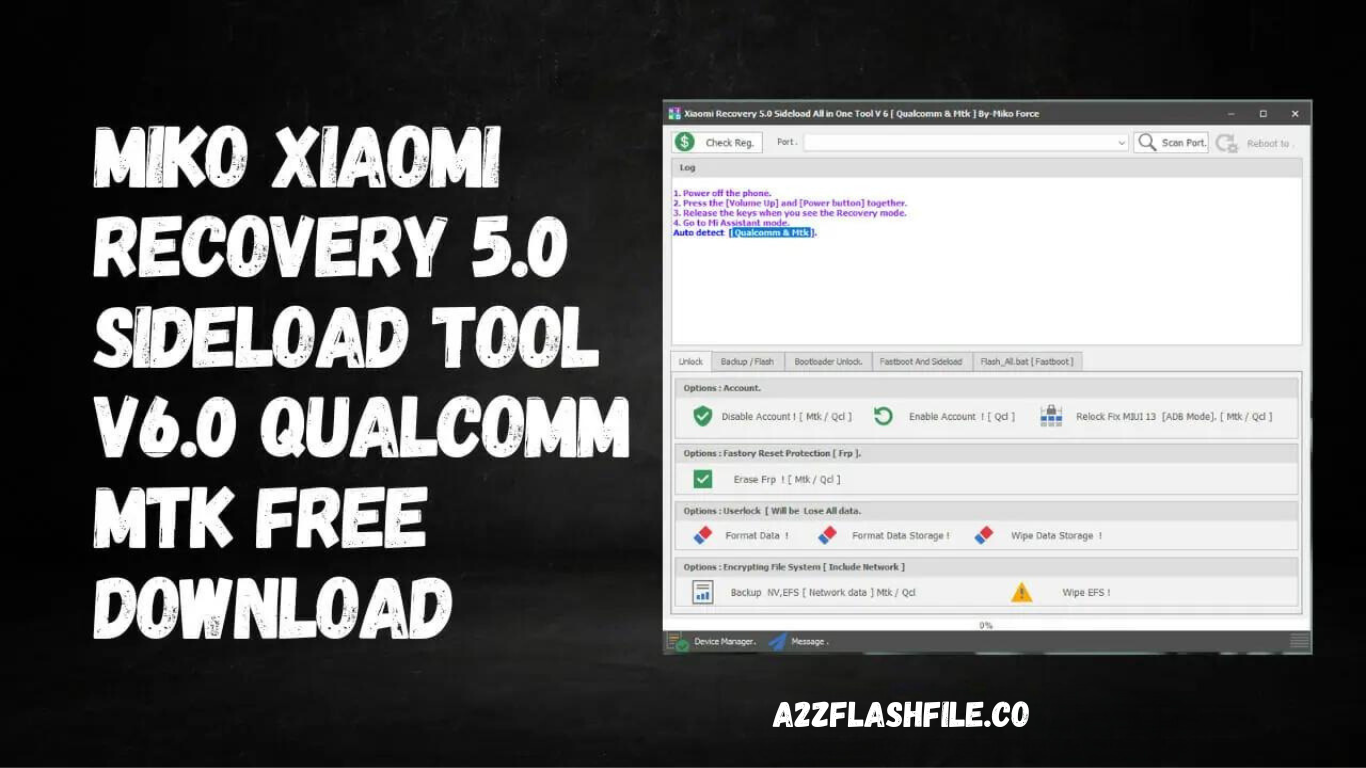
Understanding the Importance of Miko Xiaomi Recovery Tool
Before we go into the details, let’s look at why Xiaomi device owners require the Miko Xiaomi Recovery Tool. Android devices frequently come with standard recoveries that are unfinished and have few features. On the other hand, custom recoveries, like Miko Xiaomi Recovery Tool, provide a range of options, including system backups, restores, ROM installations, and more. These added features provide users with more control over the software on their devices and enhance the user experience overall.
Features of Xiaomi Recovery Tool:
- Design for Custom Recovery: The Miko Xiaomi Recovery Tool is user-friendly and has an intuitive layout that makes it simple for users to access and navigate through its various capabilities.
- System Backups and Restores: You can create full system backups using the Miko Xiaomi Recovery Tool and restore them as necessary. This ensures that you can return your device to its earlier functional state in the event of any issues.
- Installation of Custom ROMs: The Miko Xiaomi Recovery Tool’s ability to sideload updates and custom ROMs is one of its greatest advantages. The most recent improvements, optimizations, and customizations created by the custom ROM community are now accessible to users.
- Advanced Wiping Options: To fix software-related issues and enhance device performance, the utility enables users to wipe particular partitions such cache, data, and system.
- File Management: It is made possible through the built-in file manager of the Miko Xiaomi Recovery Tool, which enables users to browse, copy, and delete files on their device’s internal storage or external SD card.
- Advanced Customization: Users can change the software on their device to suit their preferences by using the recovery tool’s settings and customization capabilities.

How to Use Miko Xiaomi Recovery Tool?
Now let’s discuss effective Miko Xiaomi Recovery Tool usage. Follow these instructions to get the most out of this powerful rehabilitation technique:
- The first step is to download the file using the given link.
- After that, you need to unzip each file on drive C. This is absolutely necessary.
- Then, open the folder from which you need to extract the entire file.
- It is necessary to run “XiaomiRecoverySideload V2.0.exe”.
- You will then be able to install all of the drivers if they are already installed. You can skip this step.
- Check any feature after connecting the phone.
- Enjoy !!!
Conclusion
A powerful recovery tool, Miko Xiaomi Recovery 5.0 Sideload Tool V6.0 provides users of Xiaomi devices with a wealth of features and benefits. Because of its user-friendly design, extensive functionality, and customization capabilities, this program offers an excellent platform for maintaining and customizing the software on your Xiaomi device. You have the option to create system backups, set up custom ROMs, and explore advanced settings with the Miko Xiaomi Recovery Tool.
Get Access Now:
