UnpackMe Tool 0.1 Latest MediaTek MTK Fix Tool Free Download
UnpackMe V0.1 Tool Latest Free For All
UnpackMe 0.1 is a compact program designed for Windows OS 10 and 11 users. With a simple click, it provides users with the ability to disable authentication on MediaTek flash devices, effectively removing user locks. Additionally, this tool offers a solution for addressing IMEI issues related to the device. A notable feature is its capability to swiftly install the necessary drivers.
The UnpackMe Tool is a powerful software solution designed specifically to tackle and resolve common issues found in MediaTek MTK devices. Whether you’re grappling with software glitches, stuck in a boot loop, or require the ability to modify system files, the UnpackMe Tool is the ultimate go-to remedy for these problems. This post will delve into the features and benefits offered by the Tool, while also providing a step-by-step guide on how to successfully download and utilize it.
Crafted with a special emphasis on addressing the needs of MediaTek MTK device owners, the UnpackMe Tool emerges as a tailored solution. MediaTek, a prominent manufacturer of chipsets, is known for producing affordable yet feature-rich devices. However, like any technology, these devices sometimes encounter software-related issues that can impede their functionality. It’s in these moments that the UnpackMe proves to be exceptionally valuable.
As this post progresses, we’ll explore the diverse features and advantages that the UnpackMe Tool brings to the table. Furthermore, we’ll furnish you with a detailed tutorial that guides you through the process of downloading and effectively using the tool. By the time you’ve finished reading, you’ll be equipped with both the understanding and the practical know-how to leverage the UnpackMe Tool for addressing a range of concerns on your MediaTek MTK devices.
Overview:
An integral part of the UnpackMe Tool is the MediaTek MTK Fix Tool. It serves as a thorough fix for many problems that MediaTek MTK devices may have. With the help of this utility, users can unpack device firmware, modify it, and apply fixes to fix various issues. It’s a user-friendly interface and potent capabilities make it a vital tool for users of MediaTek devices.
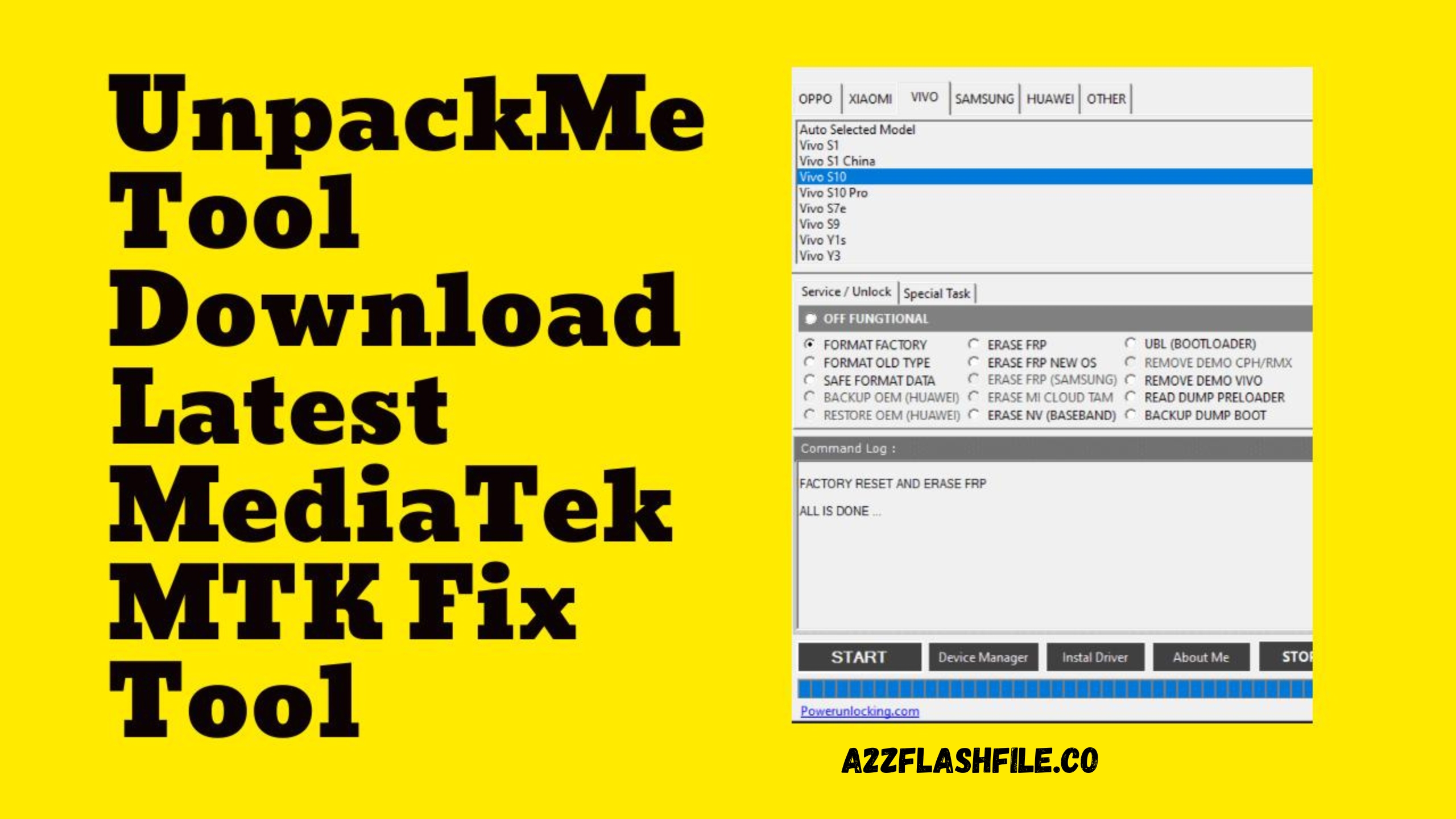
UnpackMe has been a supporter of the following brands’ smartphones:
- Saeed Saleh Tool V1.0 MTK Samsung Huawei Repair Tool
- Panda Tools Network Unlock Frp Bypass Repair IMEI Tool
- iRemoval PRO v5.6 / iRa1n v1.5 All Bugs Fix Windows Tool Free Download
Benefits of Using the UnpackMe Tool:
By utilizing the UnpackMe Tool, users can enjoy numerous benefits:
- Enhanced Device Performance: The UnpackMe Tool empowers users to elevate the performance of their MediaTek MTK devices. It presents options to fine-tune system preferences, eliminate unnecessary pre-installed applications, and optimize the allocation of device resources. The result is a heightened user experience marked by swifter responsiveness and seamless operation.
- Rectification of Common Problems: Whether your device is caught in a boot loop, experiencing recurrent crashes, or plagued by software glitches, the UnpackMe Tool offers effective solutions to rectify these commonplace issues. With just a few simple clicks, it can reinstate stability and restore the proper functioning of your smartphone.
- Customization Freedom: UnpackMe introduces an array of customization possibilities that were once inaccessible. This tool bestows users with the authority to tailor their devices to align with their preferences. From altering the appearance of system fonts and icons to completely revamping the boot animation, users can now personalize their devices to reflect their unique style and preferences.
- Advanced Firmware Modification: The UnpackMe Tool goes a step further by enabling advanced firmware modification. This feature provides users with a platform to make intricate adjustments to their device’s firmware, allowing for deeper customization and optimization. This facet of the tool caters to users with a more profound understanding of device mechanics who seek to tailor their devices to their precise specifications.
- Incorporating the UnpackMe Tool into your MediaTek MTK device arsenal equips you with the means to not only amplify performance and resolve common issues but also to mold your device into a personalized expression of your preferences. With its powerful features and user-friendly interface, the UnpackMe Tool emerges as an indispensable asset for enhancing, troubleshooting and customizing your MediaTek MTK device.
UnpackMe Tool Latest MediaTek MTK Fix Free Download
- Xiaomi
- Samsung
- Huawei
- OPPO
- VIVO
- VSmart
- Asus
- Lenovo
- Infinix
- LG
- Meizu
- Nokia
- Additional devices will be added soon.
UnpackMe Tool Features UnpackMe:
USER LOCK
- – Factory Reset
- – Safe Format [KEEP ALL DATA | PARA, MISC
- – Authentication Bypass
- Unlock Bootloader
- Relock Bootloader
- Permanently unlock
ACCOUNT LOCKING
- – Erase FRP [ALL MTK]
- – Samsung FRP [ALL MTK]
- – Xiaomi Account Erase [ALL MTK]
DEMO LOCKING
- – VIVO DEMO Get rid of (ALL MTK)
- • OPPO DEMO Remove [ALL MTK[ALL MTK]
- – VIVO V23e Demo Remove

MTK Universal
- – Auth Bypass
- Flash
- Backup NV
- Unlock Bootloader
- – Format Data
- – Erase NV
- Relock Bootloader
- – Erase FRP
- – Restore NV
- – Restore NV
- Reset MiCloud
- – Erase FRP [SAM]
How to Download?
To download them follow these simple steps:
- Step 1: Visit the official website of UnpackMe Tool.
- Step 2: Navigate to the Downloads section.
- Step 3: Choose the appropriate version for your operating system (Windows, macOS, or Linux).
- Step 4: Click on the download link and wait for the file to be downloaded.
- Step 5: Once downloaded, run the installer and follow the on-screen instructions to install the UnpackMe Tool on your computer.
Get Access Now:
