Mysterious Box V5.0 Tool Remove Mi Account Free Download
Mysterious Box V5.0 Tool Remove Mi Account Free Download
In the world of digital tools and apps, the Mysterious Box Tool is a mysterious thing that has caught the attention of many. In this piece, we’ll go deep into this interesting tool to find out its secrets and shine a light on all of its many sides.
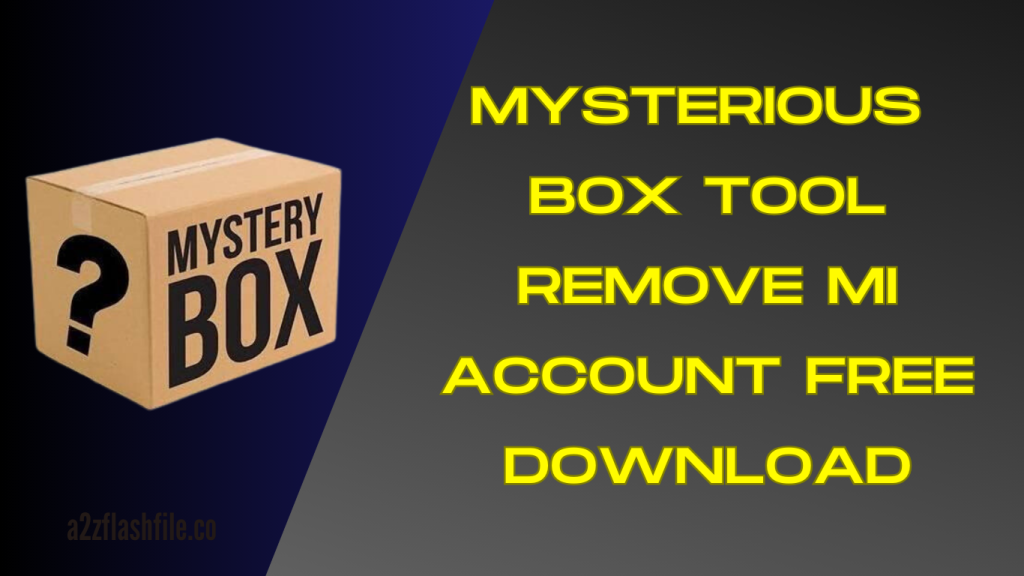
What is the Mysterious Box Tool?
The Mysterious Box Tool lives up to its name by having an air of mystery around it. To really understand it, we need to take it apart and find out what it’s all about.
Mysterious Box 5.0 Unlock Tool is a useful tool that works without a box to fix your Android device. You can easily download the Mysterious Box Unlock Tool to unlock FRP, remove your Mi account, add language, bypass your Samsung Account, remove your Lock Account; fix Baseband Unknown, fix IMEI, install Google Service, and do a lot more. In the next sections, we’ll talk about how to install the Mysterious Box Open Tool and how to use it to open your Google account on any Android device.
In this update, the developer added a lot of new functions, but some of them aren’t free and need to be activated by the developer. However, they also added some free functions that you can use to open, flash, and repair your phone without any interruption.
New Update Changelog:
Additional Information:
- File Name: Mysterious-Box v5.0 FRP tools for PC.zip
- File Size: 800MB
- Type: Zip
- Compatible: Windows 10, Windows 8, Windows 7, Windows XP
- Credit: Mysterious Dev
How to Install?
- Download & extract the Mysterious-Dev Tool to your PC
- Run Mysterious-Box_V5.0.exe
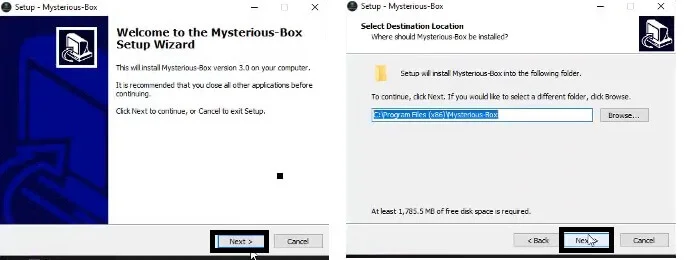
- Click Ok =>>> Next
- Click Next =>> Next
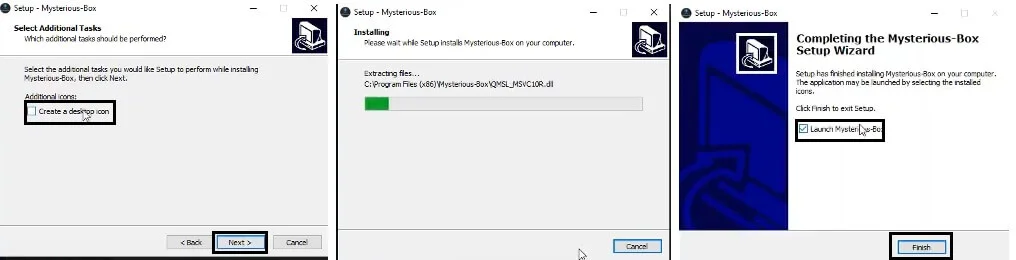
- Then Click Install =>> Finish
- The installation process will begin, wait until it has done,
- Click Finish
- If the Oppo tab does not work => unzip the xbin.zip file and paste it to your tool installation directory.
- Tap Close Ad => wait 30s => OK
- Now you can use the tool for the below-listed functions
Get Access Now:
