GSM Tool MTP Test Mode FRP Remove Samsung Free Tool
GSM Tool MTP Test Mode FRP Remove Samsung Free
GSM Tool has made a name for itself as a reliable partner for mobile enthusiasts and professionals by providing a range of features to unlock the full power of Samsung gadgets. This tutorial will go through using the GSM Tool’s MTP Test Mode to successfully remove FRP (Factory Reset Protection) from Samsung handsets.
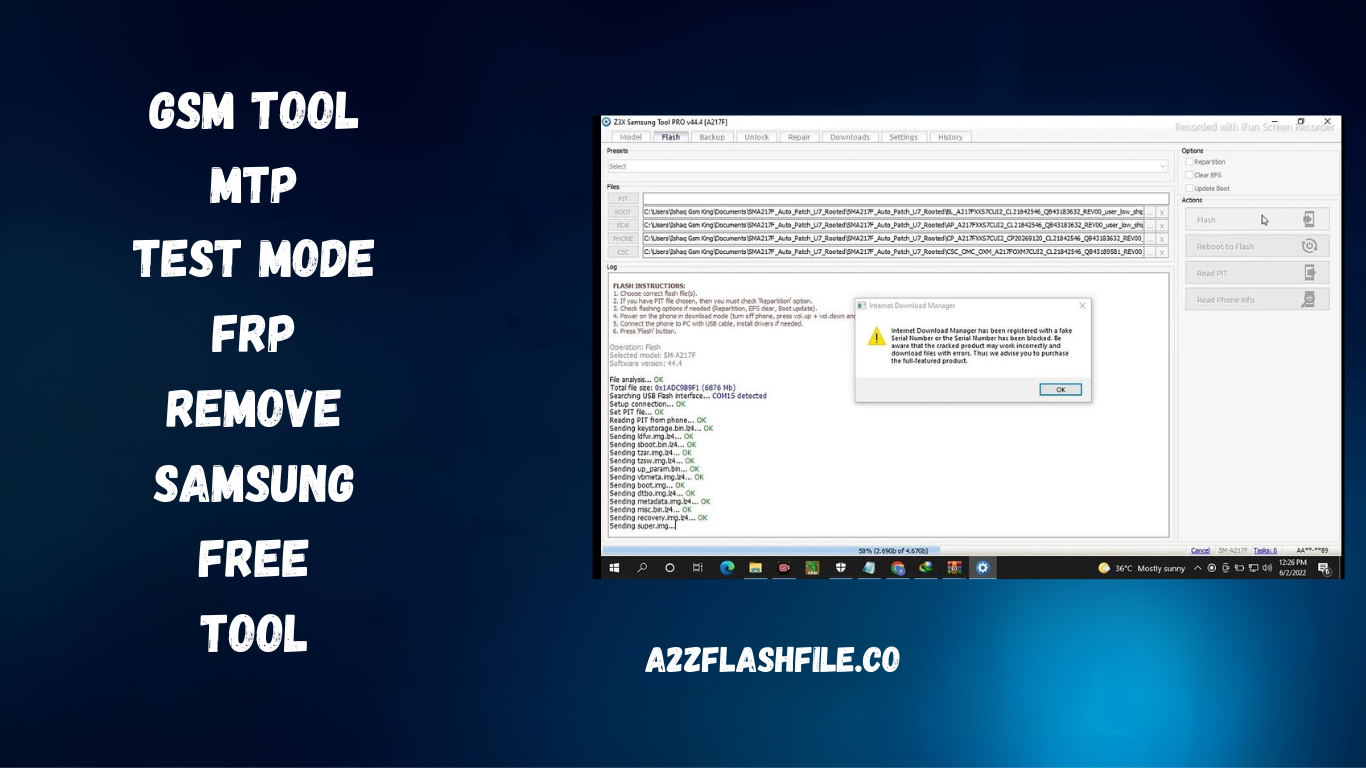
GSM Tool offers MTP bypass for Samsung Android 9–12 smartphones. This tool will work on all devices if the emergency dial’s testing mode is turned on. Download and install this program if you require a small utility, as the GSM industry is running various boxes or tools to assist this tactic.
What is GSM Tool?
GSM Tool is a versatile software program designed exclusively for Samsung mobile devices. It offers a variety of tools to unlock, repair, and enhance Samsung tablets and smartphones.
Understanding MTP Test Mode
Even with FRP activated, you can access the device’s file system using GSM Tool’s unique MTP Test Mode feature. By enabling MTP Test Mode, you can connect the device to the PC and obtain full access to data and settings.
Features GSM Tool:
- MTP Enable ADB
The acronym MTP stands for “Media Transfer Protocol.” The computer detects Android when it follows this protocol as a “media device.” The media transfer protocol was aggressively marketed as the industry standard protocol when MP3 files were being transferred into digital devices utilizing Windows Media Player and other software of the same nature.
- MTP Read Info
Instead of using USB debugging, these features allow you to quickly access all the information on Samsung devices.
- ADB Erase FRP
This functionality allows users to unlock the FRP lock while in ADB mode. Test mode must be selected prior to choosing USB Debugging. Activate the button. In a matter of minutes, FRP will be removed, enabling you to view your phone’s home screen in its original state.
- Scan Port
Use this button to determine whether the device is correctly connected to the PC. Drivers must be installed, and the cable must be changed, if your device is not recognized as a COM port.
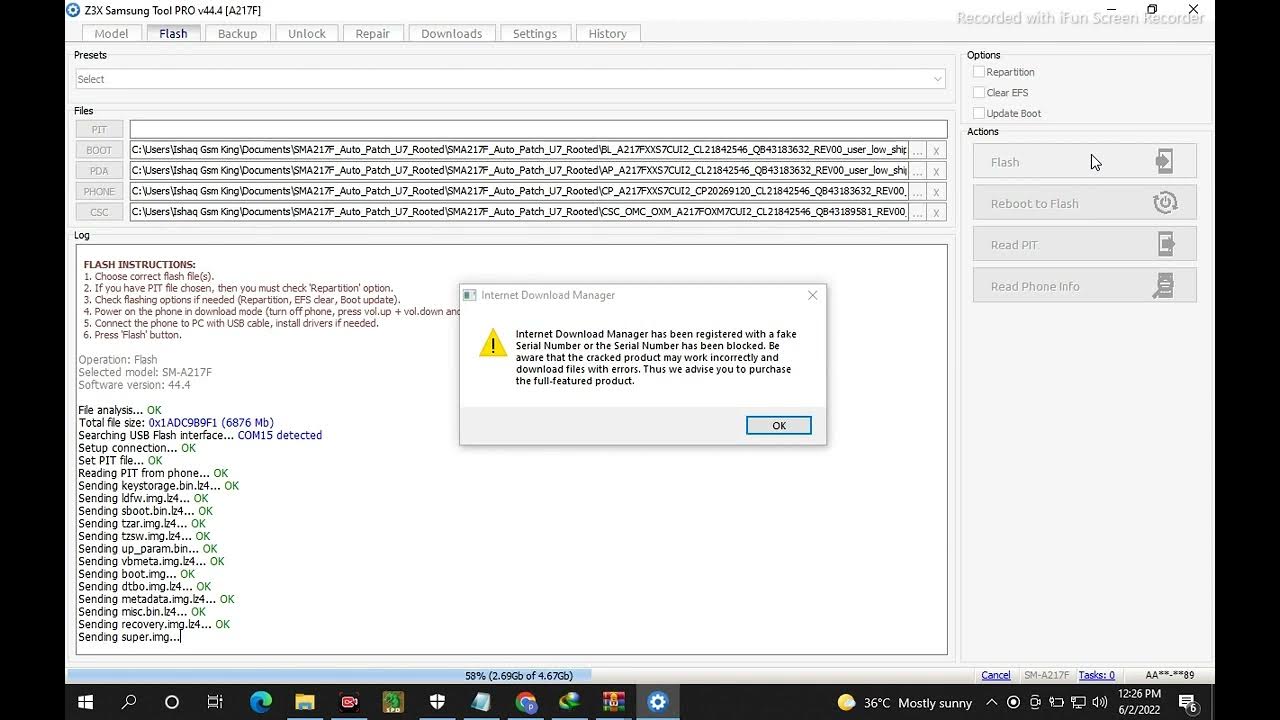
Steps to Use GSM Tool for FRP Removal on Samsung Devices:
- First, download the latest version of the GSM Tool from the official website.
- On your Samsung device, go to “Settings” > “Developer Options” and enable “USB Debugging.” If you don’t see the “Developer Options” menu, go to “Settings” > “About Phone” and tap on the “Build Number” seven times to unlock it.
- Using a USB cable, connect your Samsung device to the computer where you installed GSM Tool.
- Launch GSM Tool on your computer and navigate to the “MTP Test Mode” section. Follow the on-screen instructions to enable MTP Test Mode on your Samsung device.
- Follow the prompts to remove the FRP lock on your Samsung device successfully.
Precautions to Take While Using GSM Tool
Here are some precautions to keep in mind:
- Backup of any Data: Before using the GSM Tool, make sure to back up any important data in order to prevent any potential loss.
- Use Authentic Software: Please download the GSM Tool from the official website or reputable sources to avoid malware or fraudulent versions.
- Follow Instructions Carefully: Use the GSM Tool according to the provided instructions to avoid errors or unexpected outcomes.
- Keep Software Updated: Regular software updates Check for GSM Tool software updates frequently to acquire the newest features and bug fixes.
Conclusion
GSM Tool’s MTP Test Mode provides a reliable and efficient way to remove FRP on Samsung devices. By adhering to the guidelines in this article, you can regain access to your gadget and utilize it to its full capacity. To benefit from smooth control of your Samsung devices, stay up to speed with new software upgrades.
Get Access Now:
Password: www.a2zflashfile.co
