Genisys Tool Pro V1.8.4 Latest Version Tool Free Download
Genisys Tool Pro V1.8.4 Latest Version Tool Free Download
Genisys Tool Pro V1.8.4 Latest Version Tool Free Download is a software program for Windows machines. It enables users to perform any task on Xiaomi phones using ADB, TWRP, Diag Fastboot, and TWRP modes. Release of Genisys Tool Pro v1.7.9! All users will find this little Windows-based computer tool to be quite helpful. Numerous problems have been fixed and new features have been introduced in the most recent version.

Genisys Tool Pro V1.8.4 Latest Version Tool Free Download
Recently, Genisys Tool Pro 1.8.2, which includes both new features and fixes, was launched. This version contains bug fixes, support for the most recent devices, and enhancements to the firmware flashing procedure.
One of the brand-new features in this release is the inclusion of the hardware version (ID) information in ADB mode. This might be used to determine the exact hardware version of the device while debugging or troubleshooting it.
Regarding device support, this update fixes network issues for the PocoX4 Pro 5G (Veux), Redmi Note 11 Pro 5G (Fuxi), and Xiaomi 13 (Fuxi). Additionally, TWRP integration for the Xiaomi 13 (Fuxi) is included in the release.
What Is Genisys Tool Pro V1.8.4
With the help of the Xiaomi flasher, this update has enhanced firmware flashing and made it possible to flash GPT partitions for quick boot firmware. Additionally, the Poco X4 Pro (Veux) and Note 11 Pro 5G (Veux) firmware flashing processes for quick boot have also been enhanced.
Both Xiaomi and Oppo devices receive a number of new features as part of the upgrade. For EDL mode on the Oppo Reno 4 (Cph2113), Oppo Reno 5 (Cph2159), and Oppo Reno 6 (Cph2235), the update includes the ability to delete the FRP as well as the option to restore the factory settings. The update offers factory reset capabilities in EDL mode and EFS wipe FRP wipes for the Xiaomi Redmi Note 6 Pro, Redmi Note 8, and Poco M3. The update also offers the option to unlock the bootloader in EDL mode on the Xiaomi Redmi Note 8 smartphone.
Additionally, the update provides support for Qualcomm devices, including IMEI repair, QCN backup and restoration, and an early test of the Qualcomm Flasher EDL.
Supported Functions:
Flash tool:
- partition flasher
- edl flasher
- reboot to specific mod
Generic:
- adb functions
- fastboot functions
- twrp mod
- backup efs
- restore efs
- backup firmware
- restore backup
Xiaomi
- write imei
- read qcn
- write qcn
- root
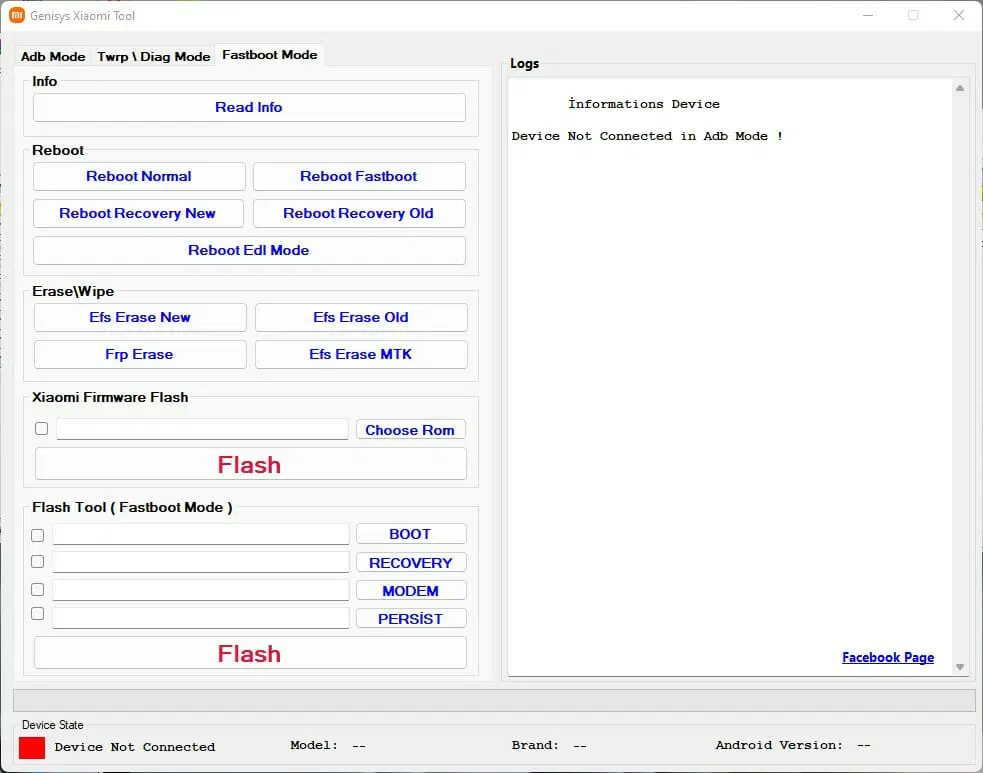
Changelog!!!
- Fixing certain bugs
- extra search Fastboot Mode with Mi Account Bypass for Bootloader Unlocking
- Xiaomi Reboot Sideload (Adb Mode) has been added
- improved search Optimized Read & Write on Xiaomi Imei Qcn Backup & Restore for Xiaomi
- Optimized Xiaomi Network Repair Fix
- Redmi 10C (Fog) was added. In sideload mode, Efs Wipe
- Redmi Note 11 Pro 5G (Veux) was added. In sideload mode, Efs Wipe
Genisys On your Xiaomi phone, you may use Xiaomi Tool to conduct fastboot, ADB, diag, twrp, and other activities. These commands may also be executed on a computer without a smartphone. All the aforementioned instructions may be executed on your Xiaomi phone without connecting using the free Genisys Xiaomi Tool. You may use the Genisys search Xiaomi Tool without having to root your phone. Aspects of Genisys
How to Install?
- This page offers access to the “Genisys Tool Pro v1.8.4 Tool.”
- Once you locate the download link and click it, the utility will start downloading.
- Once the download is complete, go to the computer where the file was saved.
- Once a file has been downloaded, double-click on it to start the installation process.
- The installation wizard will guide you through the procedure.
- Choose the best location for “Genisys Tool Pro v1.8.4” installation on your computer.
- After the installation is complete, you could see a shortcut or icon for the program on your desktop or in the installation location you picked.
- Double-click the shortcut or icon to launch the “Genisys Tool Pro“.
Get Access Now:
