MTK Auth Bypass Tool V106 Meta Utility Latest 5G CPU 2023
MTK Auth Bypass Tool V51 (MTK META MODE UTILITY) Free
Smartphone technology is quickly developing in the current digital era, with manufacturers often producing new and sophisticated gadgets. Smartphones frequently use MediaTek (MTK) processors because they strike a compromise between affordability and performance. On MTK devices, however, access to specific features or tools may occasionally be limited by security measures. The MTK Auth Bypass Tool V106 offers a way to go around authentication and access numerous features in situations like these. The MTK Auth Bypass Tool V106, its advantages, features, compatibility with the most recent 5G CPUs, and a step-by-step tutorial on how to use it efficiently are all covered in this article.

For owners of MediaTek MTK-powered phones who want to get around the DAA and SLA Auth security mechanisms, the MTK Auth Bypass Tool Version 51 is a useful tool. These security measures are intended to guard against unauthorized access and maintain the software’s integrity on the device. However, when users need to make specific adjustments or conduct certain operations on their phones, they might occasionally become hurdles. By enabling users to get over these security precautions, the MTK Auth Bypass Tool Version 51 saves the day and gives them the freedom to carry out numerous operations.
What is MTK Auth Bypass Tool V106?
MTK Auth circumvents Tool V106 is a potent tool made especially for MTK devices running the most recent 5G CPUs to circumvent authentication. It enables users to access a number of previously inaccessible functions, unlock restricted capabilities, and get rid of FRP (Factory Reset Protection) locks. Users may take back control of their devices with the help of this tool, which also gives them access to a more flexible and personalized experience.
Understanding the MTK Auth Bypass Tool Version 106
The MTK Auth Bypass Tool Version 51 is compatible with a variety of MediaTek MTK-powered phones and was created specifically for Windows operating systems. The DAA and SLA Auth security measures, which are a part of the secure boot procedure, are bypassed with this utility. Users can effectively temporarily disable these security protections by employing this program, enabling them to carry out previously prohibited tasks.
Features MTK META Utility:
MTK Brom Mode:
- – Disable Auth
- – Dump Preloader
- – Crash Preloader
- – Crash Preloader To Brom
- – Samsung MTK Force Brom (DM)
- – Samsung MTK Exit Brom
- – Samsung MTK Rebuild PMT (DM)
- – FRL-L22 Y9A Force Brom
- – Reboot Meta
- – Reboot AT Mode
- – Reboot Factory Mode
- – Reboot Fastboot Mode
- VIVO New SEC Read more information (FM)
- – Analyze MTKA DA
- – Analyze Preloader
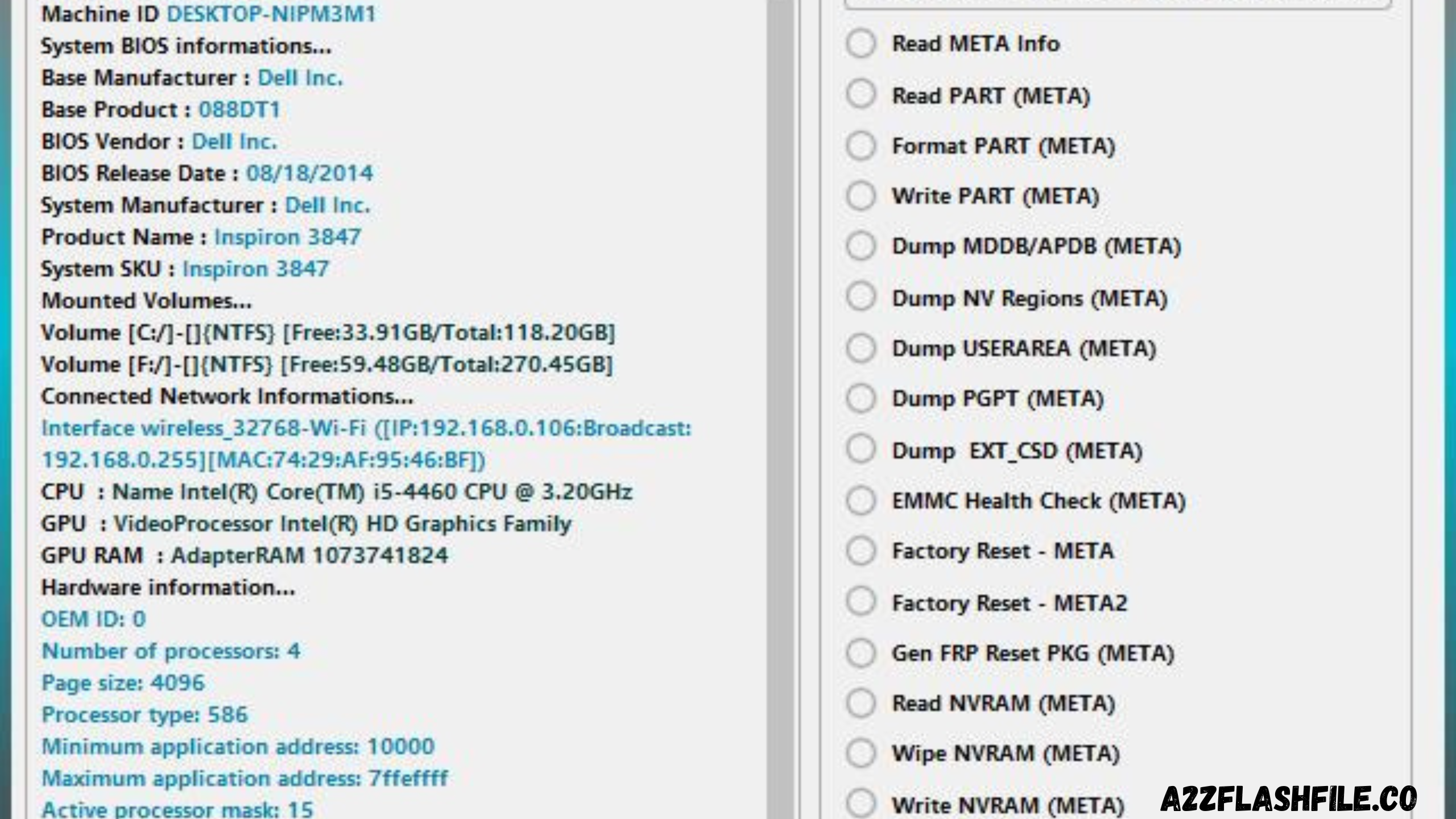
META Mode:
- – Read Meta Info
- – Read Part (META)
- – Format Part (Meta)
- – Write Part (Meta)
- – Dump MDDB/APDB (META)
- – DUMP NV Regions (META)
- Dump User Area (Meta)
- – Dump PGPT (Meta)
- – Dump EXT_CSD (META)
- – EMMC Health Check (META)
- – Factory Reset – META
- – Factory Reset – META 2
- – Gen FRP Reset PKG (META)
- – Read NVRAM
- – Wipe NVRAM
- – Write NVRAM
- – Unlock Network
- Android Mode:
- – Read ADB Info
- – Read Fastboot Info
- – Exit Fastboot Mode
- – Xiaomi Enable Diag (ADB)
- – Install APK (ADB)
- – Disable the Payjoy APP (ADB)
- – Generic ADB FRP Bypass
- – Generic Fastboot Factory Reset
- – Generic Fastboot FRP Wipe
- – Wipe NVRAM_NVDATA (Fastboot)
- – Extract Super IMG
- – Extract OFP (MTK + QCOM)
- – Extract Samsung ROM (MTK)
- – Extract Huawei UPDATE (MTK)
- – Extract OnePlus ROM (.ops)
- – Extract LG ROM (.kdz)
- – Extract RedMagic (payload.bin)
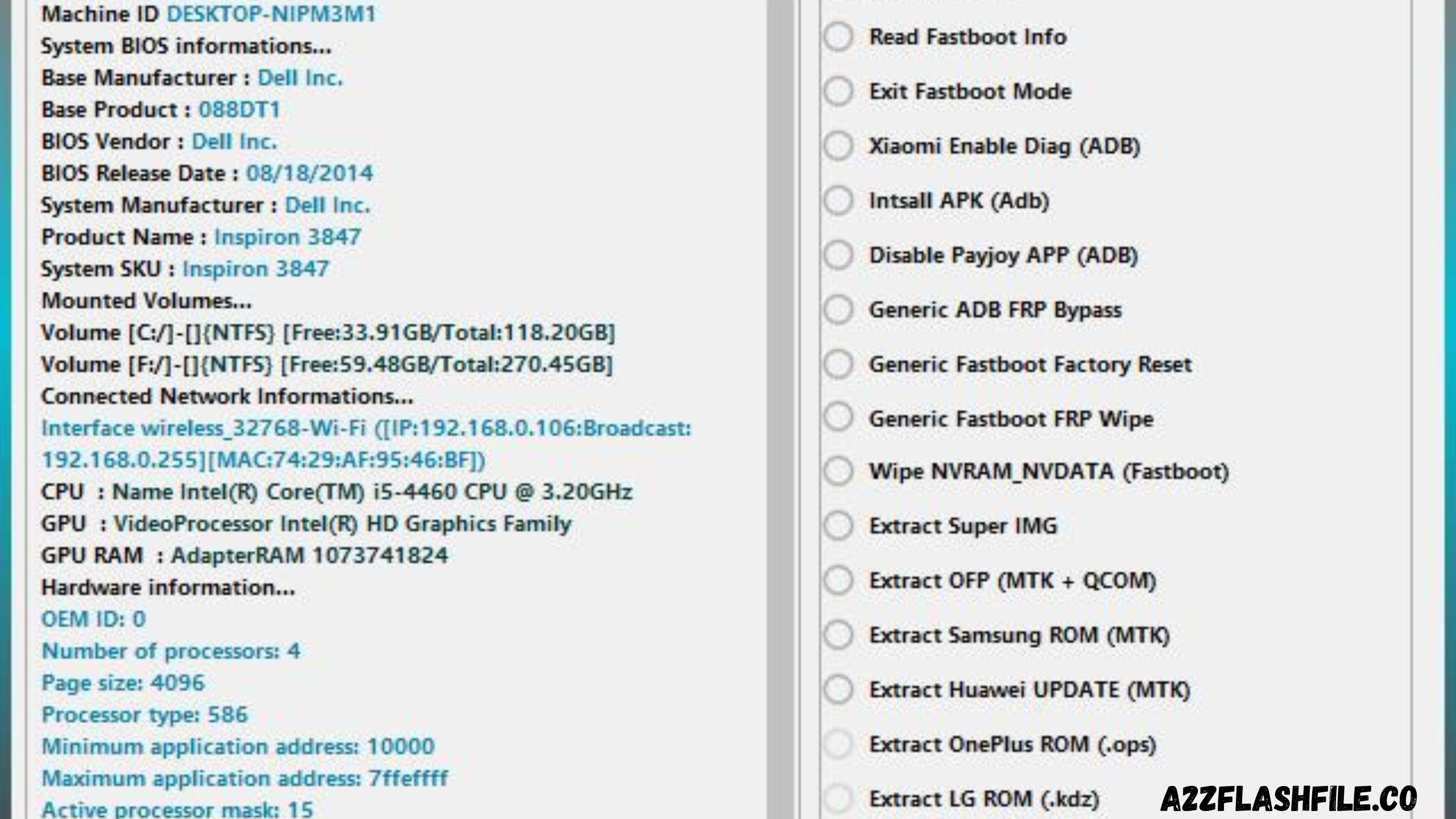
Extra Features:
- – Samsung Reboot to Download Mode
- – Samsung Read Info Download Mode
- – Samsung Factory Reset (MTP)
- – Samsung Activate ADB (MTP)
- – Huawei Fastboot To Upgrade
- – Huawei Normal To Upgrade
- – VIVO Demo Remove (AT)
- – VIVO Demo Remove (MT6877T)
- – PGPT to Scatter
- – Scatter to PGPT
Supported CPUs:
- MT6572
- MT6580
- MT6582
- MT6592
- MT6595
- MT6735
- MT6737
- MT6739
- MT6753
- MT6755
- MT6750
- MT6750M
- MT6750T
- MT6750S
- MT6757
- MT6761
- MT6762
- MT3369
- MT8766B
- MT6763
- MT6765
- MT6768
- MT6771
- MT6779
- MT6785
- MT6795
- MT6797
- MT8127
- MT8163
- MT8516
- MT8173
- MT8695
- MT6873
- MT6799
- MT8590
- MT6781
- MT6768
- MT6883
- MT6885
- MT6889
- MT6833
- MT6853
- MT6853V
- MT6873
- MT6891Z
- MT6893
- MT8765WB
- MT8385
- MT8183
- MT8666
Compatibility with the Latest 5G CPUs
The latest 5G CPUs used in MTK devices are compatible with MTK Auth Bypass as the smartphone industry embraces the 5G revolution. This tool makes sure that seamless authentication bypasses and unlocks functionality across a wide range of devices, regardless of whether you have a device powered by the Dimensity series or any other 5G-capable MTK CPU.
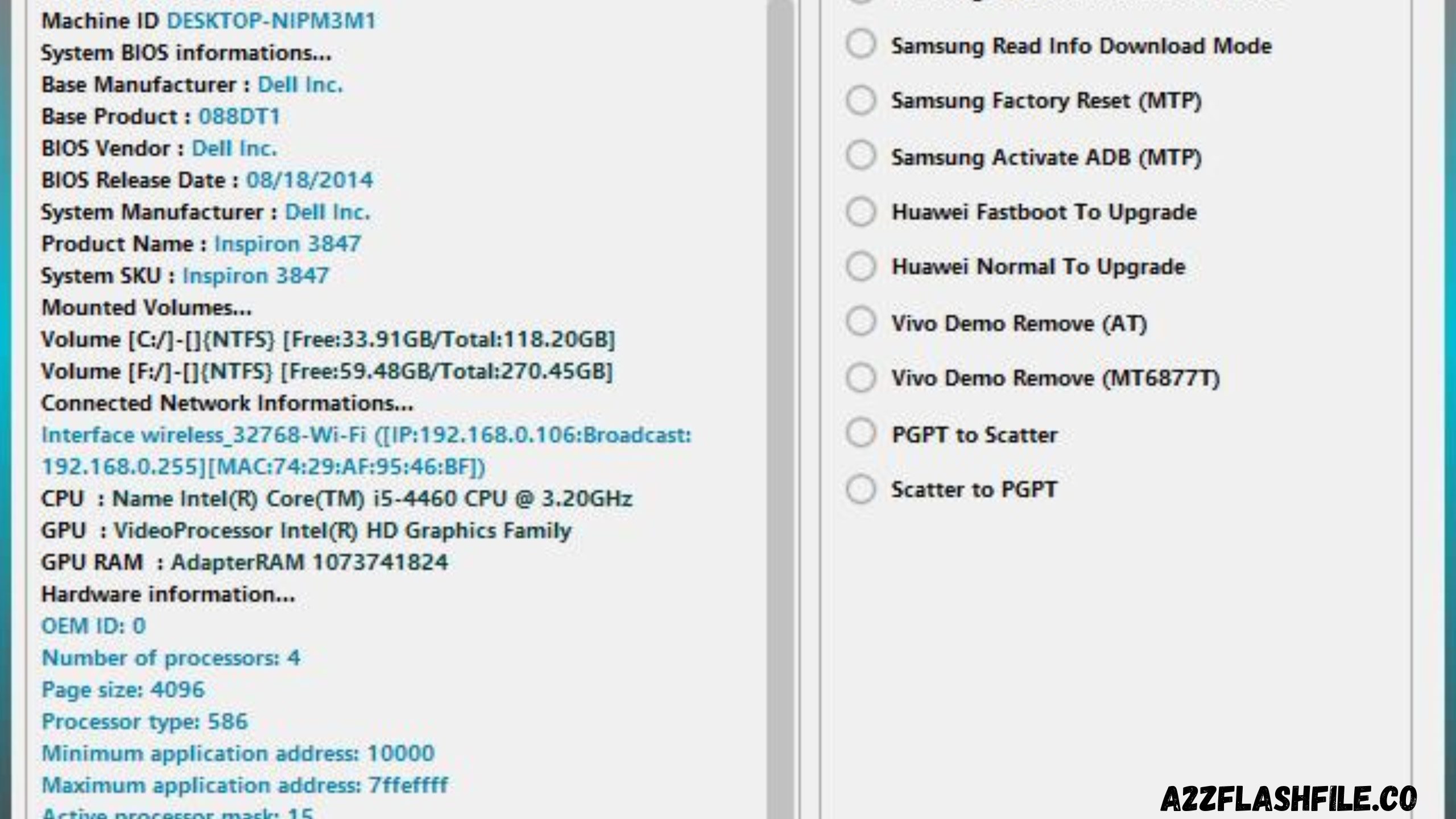
Step-by-Step Guide to Using MTK Auth Bypass Tool V106
To utilize the MTK Auth Bypass Tool V106 effectively, follow these simple steps:
- Download the Tool: Visit the official website or trusted sources to download the MTK Auth Tool V106.
- Enable USB Debugging: On your MTK device, go to “Settings” > “About Phone” > “Software Information.” Tap on the “Build Number” multiple times until the developer options are enabled. Then, go to “Settings” > “Developer Options” and enable “USB Debugging.”
- Connect Your Device: Connect your MTK device to your computer using a USB cable.
- Launch the Tool: Open the MTK Auth Bypass V106 on your computer.
- Authenticate Connection: Follow the on-screen instructions in the tool to authenticate the connection between your device and the tool.
- Bypass Authentication: Once the connection is established, select the desired bypass options and initiate the authentication bypass process.
- Unlock Features: After successfully bypassing the authentication, you can now access previously restricted features and enjoy the enhanced capabilities of your MTK device.
Precautions and Safety Measures:
The following safety considerations and guidelines must be kept in mind when using the MTK Auth Tool V106:
- Backup Your Data: It is advised that you make a copy of your critical data before utilizing the tool. Although the tool is generally secure to use, unexpected problems can arise when attempting to bypass authentication.
- Use Trusted Sources: To ensure you are downloading the legitimate and unaltered version of the tool, only download the MTK Auth Bypass Tool V106 from official websites or reliable sources.
- Carefully read the instructions before using the tool to prevent any mistakes or blunders that can end up damaging your gadget.
- Proceed with Care: Although the MTK Auth Bypass Tool V106 is intended to access password-protected functions, inappropriate use or changing certain parameters can cause instability or even irreversible harm to your device.
Frequently Asked Questions (FAQs)
Q1. What is an MTK Auth Bypass Tool?
MTK Auth is a utility that allows users to bypass authentication on MTK devices, granting access to restricted features and unlocking various functionalities.
Q2. How does MTK Auth Bypass Tool V106 work?
MTK Auth V106 utilizes specific techniques to bypass the authentication mechanisms implemented in MTK devices. By establishing a connection between the tool and the device, it can authenticate and bypass the security measures, enabling access to restricted features.
Q3. Is MTK Auth Bypass Tool V106 compatible with older CPUs?
MTK Auth Bypass Tool V106 is primarily designed to be compatible with the latest 5G CPUs used in MTK devices. While it may work with older CPUs to some extent, the full range of features and compatibility cannot be guaranteed.
Q4. Are there any risks involved in using MTK Auth Bypass Tool V106?
Using any tool that bypasses authentication or modifies system settings carries inherent risks. It is crucial to follow instructions carefully, back up your data, and proceed with caution. Improper use of the tool can lead to device instability, data loss, or even permanent damage.
Q5. Where can I download MTK Auth Bypass V106?
You can download the MTK Auth V106 from official websites or trusted sources that provide legitimate and unmodified versions of the tool. Exercise caution and ensure the authenticity of the source before downloading.
Get Access Now:
