Shark Tool Samsung FRP Bypass Tool Latest Version Available
Shark Tool Samsung FRP Bypass Tool
In this digital age, having the appropriate tools available can significantly impact a variety of elements of life. The Shark Tool is one such item that has grown in popularity. This post will walk you through the download of Shark Tool, outlining its advantages and providing detailed instructions to make the procedure simple.
A strong yet user-friendly tool that can bypass Samsung FRP is Shark Tool Samsung FRP Bypass Tool Latest Version Download. With the Shark Tool, downgrading or flashing firmware is not necessary for Android devices. Before using Shark Tool, credits must be obtained from a reseller. You can download and install the software on your PC after buying credits.
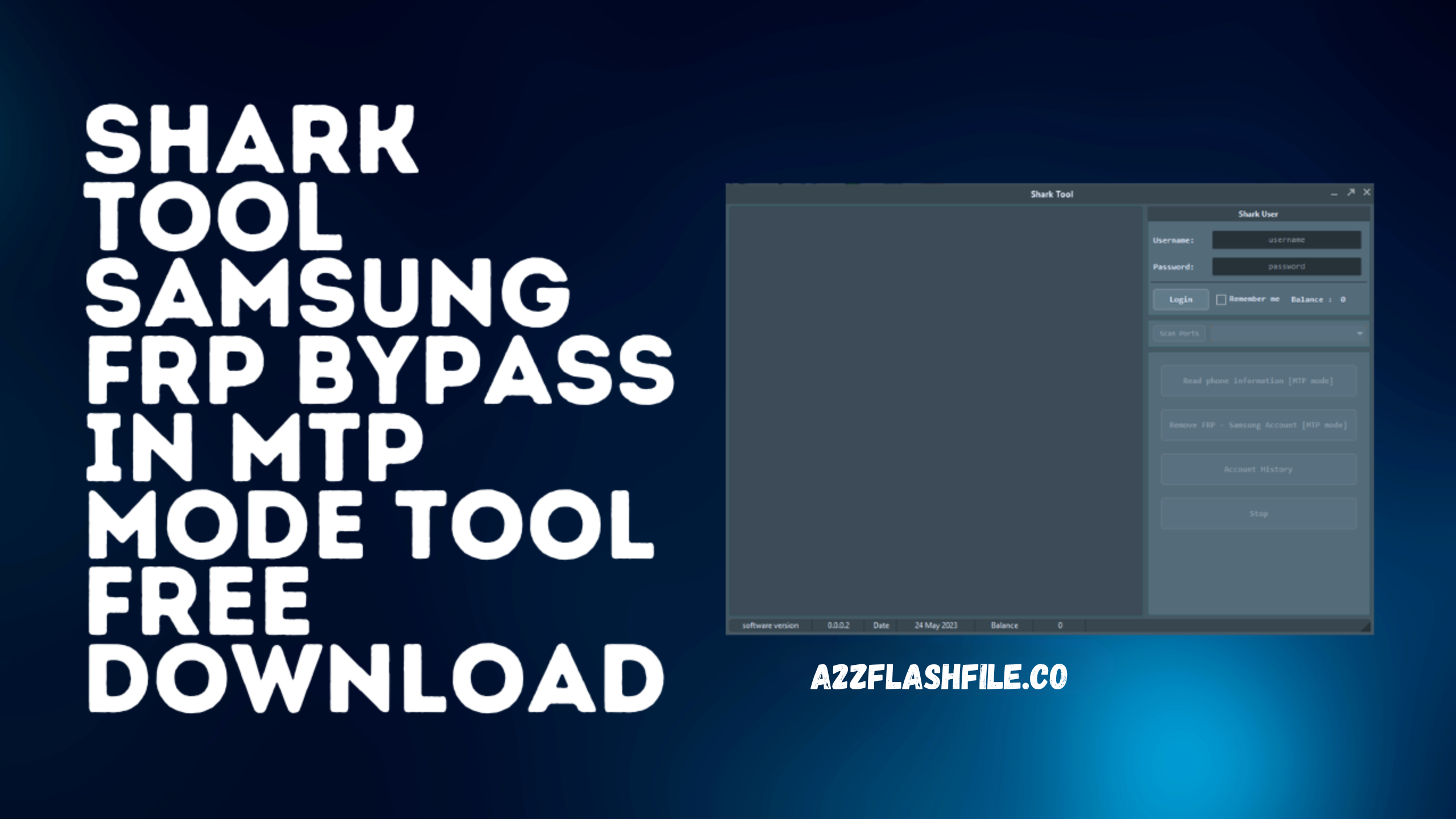
What is Shark Tool?
Shark Tool is a potent software program made to simplify several chores and increase efficiency. For both personal and business use, it provides a wide range of features and functionalities. Whether you’re a student, independent contractor, or businessperson, Shark Tool can help you streamline complicated procedures and increase productivity.
Shark Tool Samsung FRP Bypass Tool Latest Version Download
Connect your Samsung mobile to your PC in MTP mode. Once your device has been linked, choose “Bypass the FRP option” in Shark Tool. Your device will be detected by Shark Tool, and a menu will appear.
- UMT QCFire Tool
- Android Universal Drivers
- iBoy Ramdisk Tool v5.5.0.0
- BMB Tool Pro V7.0
The following are some examples of
- strong yet simple-to-use solutions
- suitable for any Android
- distinctive and simple style
Use:
- Pay a reseller for credits.
- On your PC, download and launch the portable tool (it doesn’t require installation because it is portable).
- Activate the tool.
- Connect your Samsung device in MTP mode to your PC.
- The Shark Tool’s “Remove FRP- Samsung MTP Mode” option should be chosen.
- Select the device and then click “Start.”
- Hold off till the bypass procedure is finished.
- Your device will be unlocked after everything is finished.
Benefits:
- Shark Tool is a strong tool that easily gets beyond Samsung’s FRP.
- suitable for all versions of Android
- There is no need to downgrade or flash the firmware for this.
- This tool is trustworthy and secure.
Some Extra Tips:
- Before starting the FRP bypass, make sure your device is fully charged.
- Keep your device connected while the bypass process is being performed.
- If you have any inquiries or issues, get in touch with the Shark Tool Support Team.

Troubleshooting Common Issues:
The following troubleshooting procedures should be taken into consideration if you experience any problems with the download, installation, or FRP bypass process:
- To prevent delays in the download, make sure your internet connection is steady.
- Check to see if your computer satisfies the Shark Tool’s recommended minimum system requirements.
- Check your Samsung phone’s USB cable and connection to the PC once more.
- If you have any unforeseen glitches or problems, restart both your phone and PC.
How To Use?
- First, you need to download the zip file from the below link
- Next, you can unzip all files at c: drive (important)
- Ensure you have disabled the antivirus before running the installation
- Next, open the folder and install the setup file with some basic instruction
- Run the “Shark Tool V0.3”
- Next, you can install all drivers if you already installed skip this step
- Connect the phone and try to do any function
- Enjoy !!!
Conclusion
As a result, the Shark Tool Samsung FRP Bypass is a trustworthy and efficient method for getting around FRP on Samsung phones. Shark Tool provides users with varied levels of technical knowledge with access to the FRP bypass procedure thanks to its user-friendly interface and compatibility with all Android versions You may bypass FRP on your Samsung device safely, securely, and with no fuss by following the step-by-step techniques offered in this article. Keep in mind to only download the Tool from reputable websites to guarantee the app’s validity and security. The security of your data must be given top priority during the FRP bypass procedure. you can confidently circumvent FRP while still being sure that your device and data are secure.
Get Access Now:
